Why Instagram Story Highlights Matter for Sales
Your Instagram feed might draw people in, but your Story Highlights seal the deal. When new visitors land on your profile, Highlights are one of the first things they see. They’re like a mini website—right inside your Instagram bio.
Done right, Highlights give you a chance to:
- Introduce your brand
- Answer common questions
- Showcase products or services
- Share testimonials or results
- Promote sales or lead magnets
The best part? Unlike regular Stories that disappear in 24 hours, Highlights stick around. That makes them a high-impact tool for creators, influencers, and small businesses focused on smart content creation tips that drive real results.
In this guide, we’ll show you how to build Highlights that don’t just look good—they sell. And we’ll explain how SociShare helps you organize, plan, and promote your story content to keep your Highlights fresh and effective.
Step 1: Decide What Story Highlights You Need
Before you create graphics or plan stories, choose categories that make sense for your audience and your offer. Think about the journey a potential customer takes when they land on your profile.
Useful Highlight categories:
- Start Here – A quick intro or welcome
- About Me – Share who you are and what you do
- Products/Services – Showcase what you offer
- Testimonials – Share client wins or social proof
- FAQ – Answer common questions
- Behind the Scenes – Build connection and trust
- Sales/Promos – Feature discounts or lead magnets
- Tips – Share educational content that adds value
Keep it focused—5 to 7 highlights is a good target. Too many can overwhelm, and too few leave people guessing.
Step 2: Plan Story Content That Leads to Action
Each Highlight is made from Stories, so the quality of what you post matters. You want your story sequence to educate, inspire, or answer questions, then invite the viewer to act.
Effective story formats:
- Slideshow with step-by-step text
- Talking-head video with captions
- Before and after photos with a CTA
- Polls and quizzes to engage and qualify leads
- Client wins or case studies
End every story sequence with a clear call to action:
- “Tap the link in bio to book”
- “DM me the word ‘INFO’ to learn more”
- “Swipe up to grab the freebie” (if eligible)
Use SociShare to draft and track your Story strategy, ensuring you’re not repeating content and that each post supports your Highlight goals.
Step 3: Design Eye-Catching Highlight Covers
Highlight covers are the icons people see before they tap. Clean, branded visuals help your profile look professional and trustworthy.
Design tips:
- Use Canva or Adobe Express to create consistent icons
- Stick to your brand color palette and font style
- Use clear imagery or simple symbols (e.g., a question mark for FAQ)
- Keep text minimal or skip it entirely—icons should be easy to interpret
Make sure your covers are cropped to a square and saved at high resolution for a crisp display.
Step 4: Organize Highlights in the Right Order
Instagram shows Highlights in the order you most recently updated them. That means you can rearrange your Highlights by adding a new Story to a specific Highlight at any time.
Suggested order:
- Start Here
- About Me
- Offer/Product
- Testimonials
- FAQ
This mirrors the natural discovery journey—introduce yourself, show what you offer, build trust, then answer objections.
Step 5: Keep Your Highlights Updated
Outdated Stories reduce trust. If your “promo” Highlight shows a discount from last year, you’re likely losing potential sales.
Update regularly by:
- Reposting or refreshing top-performing Stories
- Adding new testimonials or client examples
- Rotating seasonal offers or product launches
- Sharing recent wins or behind-the-scenes moments
With SociShare, you can schedule recurring story reminders and upload fresh content in batches, so nothing gets stale.
Step 6: Use Highlights to Guide Sales Conversations
Your Story Highlights can do heavy lifting before someone ever sends a DM. By addressing key questions and building authority upfront, Highlights can turn cold visitors into warm leads.
How to use Highlights in conversations:
- Send prospects to a specific Highlight (“Check my FAQ Highlight for details”)
- Reference your testimonials when sharing pricing (“See the ‘Results’ Highlight for client wins”)
- Pre-qualify leads by pointing them to “Start Here”
- Reduce time spent repeating yourself in DMs
Your Highlights become part of your sales funnel. That’s why they should always work for you, even while you’re offline.
Bonus: Promote Your Highlights in Feed and Stories
Don’t wait for people to find your Highlights—send them there intentionally.
Try:
- Feed posts that mention “Tap my ‘Work With Me’ Highlight to learn more”
- Story polls that lead into a Highlight
- Reels with “Full breakdown in my Highlights” as a CTA
- Monthly reminders to “Check my updated FAQs in Highlights”
Use SociShare to track which stories drive profile taps or message responses so you can double down on what works.
Final Thoughts: Story Highlights Are Your Silent Sales Team
If you’re posting great content but not converting, you may be missing one of the simplest content creation tips—use your Highlights strategically.
To recap:
- Choose categories that serve your customer journey
- Create story content that informs and drives action
- Use branded Highlight covers to look polished
- Keep everything updated and in the right order
- Reference your Highlights in conversations and posts
- Use SociShare to stay consistent and organized across all your story content
Your Instagram Highlights are more than decoration—they’re your sales assistant, your customer service hub, and your brand story in one place.
With SociShare, you can schedule story content ahead of time, plan your Highlight strategy, and keep your Instagram profile working as hard as you do. Now’s the time to turn your stories into sales—one swipe at a time.

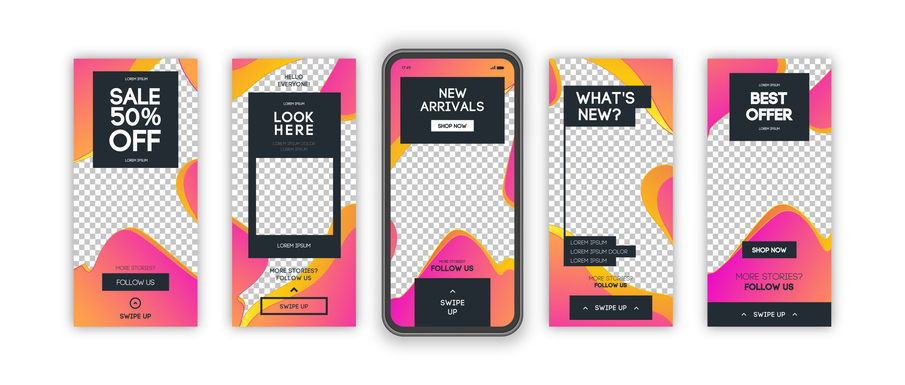
Leave a Reply
You must be logged in to post a comment.