Why Captions Matter More Than You Think
In the world of social media for beginners, captions are often overlooked. People focus on visuals, but the caption is where the conversation happens. A great photo grabs attention. A great caption keeps it and turns that attention into engagement.
Comments help boost your post in the algorithm, make your brand feel more personal, and give you insights into what your audience actually thinks. The good news? You don’t need to be a professional writer to write captions that get comments. You just need a strategy.
This guide will show you exactly how to write captions that invite replies, build community, and drive engagement—and how SociShare helps you plan and schedule them in advance so you’re never stuck staring at a blinking cursor.
Step 1: Start With a Hook
The first line of your caption should stop the scroll. Think of it as the headline. If it’s boring, people won’t keep reading, let alone comment.
Hook ideas that get attention:
- Ask a bold question
- Share a surprising fact
- Make a statement that your audience relates to
- Tease the rest of the caption (“Here’s what no one tells you about…”)
- Use emojis to visually separate the line
Example:
“💬 Real talk: Are you actually enjoying your work, or just surviving your to-do list?”
That first line sets the tone and gives people a reason to engage.
Step 2: Make It Personal or Relatable
People comment when they feel something. Your caption should tell a story, share a real experience, or reflect a thought your audience has had themselves.
Try:
- Sharing a struggle (“This week was rough, here’s what helped…”)
- Highlighting a win (“I finally hit a milestone I thought was impossible…”)
- Describing a behind-the-scenes moment (“What you didn’t see in this photo was…”)
- Asking, “Have you ever felt like this?”
You don’t have to overshare. Just be real. Captions that feel human get replies from other humans.
Step 3: Ask a Specific Question
If you want comments, ask for them. But make your question easy to answer. Open-ended questions work best when they’re specific and clear.
Better comment prompts:
- “What’s one thing you wish you knew when you started?”
- “Which one would you pick—Option A or Option B?”
- “Have you tried this? Did it work for you?”
- “What’s your go-to way to unwind after a busy day?”
Avoid vague questions like “What do you think?” or “Thoughts?” These often lead to silence. The easier your question is to answer, the more comments you’ll get.
Step 4: Use a Clear Call to Action (CTA)
Don’t assume your audience knows what to do. Tell them. A strong call to action at the end of your caption can drive real engagement.
CTAs that work:
- “Drop a 🙋♀️ if this hit home.”
- “Tag someone who needs to see this.”
- “Reply with your favorite [tool, tip, quote, etc.].”
- “Comment YES if you agree.”
Keep it simple and clear. The goal is to give them a low-pressure reason to interact.
Step 5: Format for Readability
A long block of text turns people away, even if the content is good. Break up your caption so it’s easy to read at a glance.
Formatting tips:
- Use short paragraphs (1–2 lines max)
- Add line breaks between sections
- Use emojis or dashes to break up thoughts
- Bold your CTA with capital letters or symbols
Example:
“Ever feel like you’re doing all the things…
…but still not growing on social?
👇 SAME. Let’s talk about it.”
Great captions look good and read smoothly, especially on mobile.
Step 6: Track What Gets Comments (And Do More of That)
Not every caption will be a winner. That’s okay. The key is to learn from what works.
Inside SociShare, you can:
- Review past post performance
- Tag captions by type (question, story, CTA)
- See which prompts got the most replies
- Reuse or tweak high-performing captions
Once you know what your audience responds to, you can write more of it, without guessing.
Step 7: Schedule Ahead So You’re Never Rushed
The worst time to write a caption is 5 minutes before you need to post. That’s when creativity disappears and you default to “Happy Monday!” or “New post!”
Avoid that by planning your captions in advance with SociShare. You can:
- Draft multiple captions in one sitting
- Pair them with visuals in your content calendar
- Preview how they’ll look
- Schedule them to go live at the right time
This frees up your mental space and helps you post consistently with intention.
Bonus: Comment Back to Boost Reach
Want more people to see your posts? Reply to every comment. When you engage back, it signals to the algorithm that your post is active, boosting visibility.
Even a simple “Thanks for sharing!” or “Totally agree 👏” keeps the conversation going. Use SociShare’s post logs and calendar to remind yourself to engage regularly after your posts go live.
Final Thoughts: Captions Create Connection
Visuals may attract the scroll, but captions start the relationship. Writing better captions is one of the most important skills you can build in social media for beginners. It’s not about being clever—it’s about being clear, real, and engaging.
To recap:
- Hook them with the first line
- Make it personal or relatable
- Ask specific questions
- Use clear calls to action
- Format for easy reading
- Track and reuse what works
- Schedule ahead and engage back
Whether you’re just getting started or trying to improve your results, SociShare gives you the tools to write, plan, and post captions that actually connect—and get people talking.
So next time you post, don’t just drop a quote or product. Start a conversation. You might be surprised by who shows up in the comments.

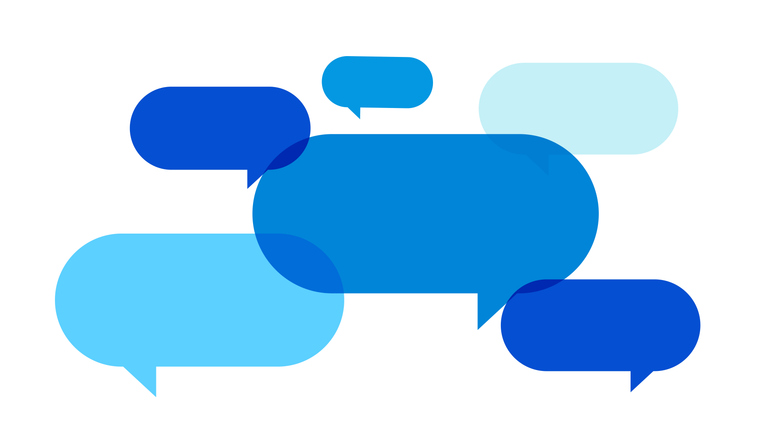
Leave a Reply
You must be logged in to post a comment.